Tutorial videos
View our latest videos in our library or if you’re new to GeoResGlobe, please see our earlier tutorials at the bottom of the page i.e. intial release and printing, saving and sharing.

Queensland Exploration Program
In this tutorial we will learn how to to access information about the QEP
Watch now

Fossicking topic
In this tutorial we will learn how to find where fossicking is permitted in Queensland.
Watch now
Open Data Portal integration
In this tutorial we will look at how to search the GSQ Open Data Portal.
Watch now
Permits Over Time tool
In this tutorial we will look at ways of viewing permit areas the Permit Over Time tool.
Watch now
Viewing imagery
This tutorial will provide information on how to search and view imagery in GeoResGlobe.
Watch now
Using Places
In this tutorial we will look at ways to create custom objects in your map session.
Watch now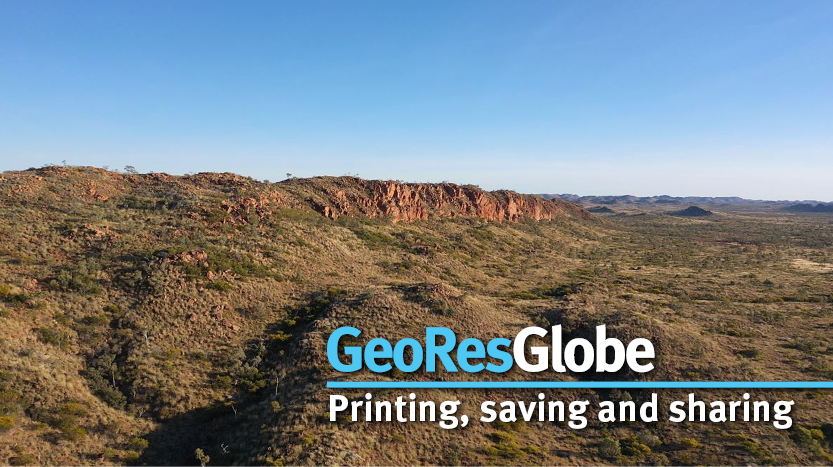
Printing, saving and sharing
In this tutorial we will explore methods on how to save and share maps.
Watch now
Searching, downloading and querying data
In this tutorial we will look at ways to view and query information and how to download data.
Watch now
